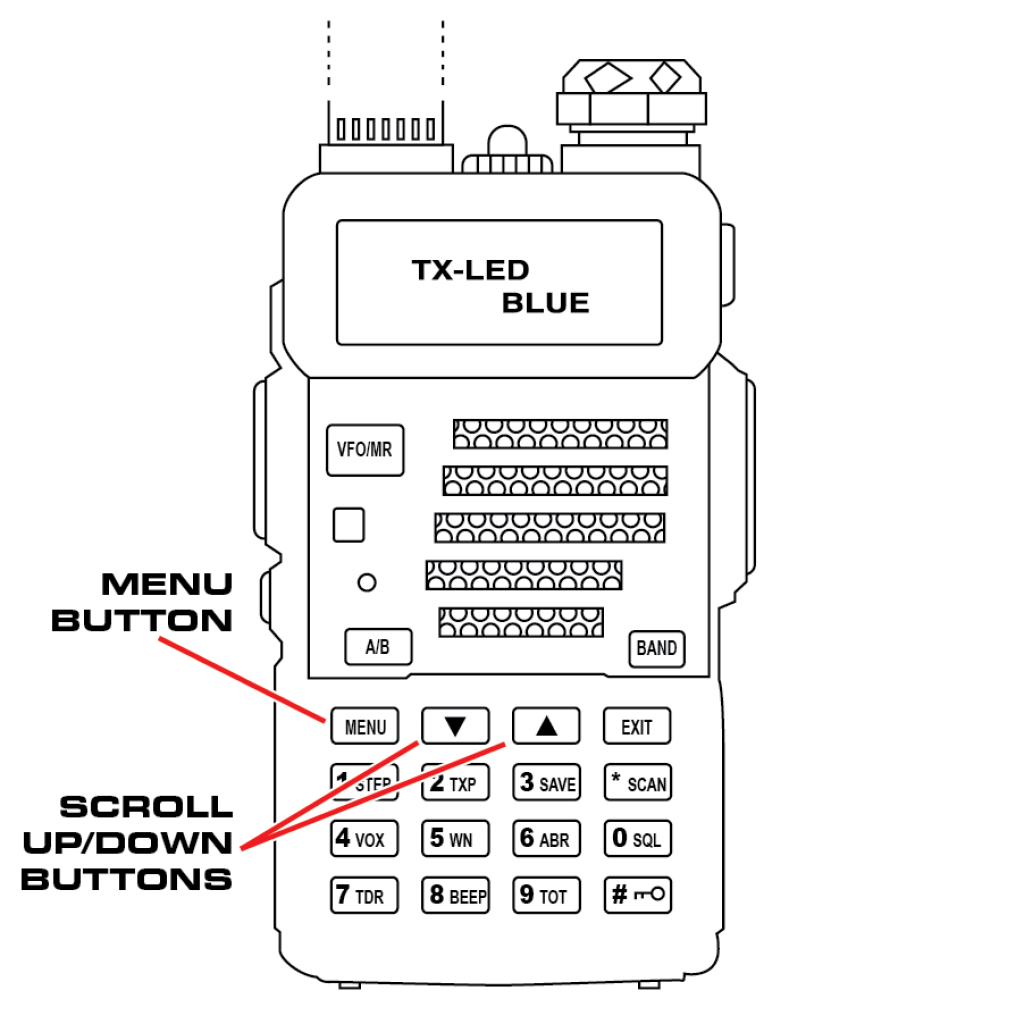[su_button url=”http://momil32.com/wp-content/uploads/2014/10/Baofeng_Backlight_Off.pdf” background=”#205103″ ]Download Printable Instructions[/su_button]
The Baofeng radios recommended by the MO 3/2 are equipped with a backlight for the menu screen. This backlight can activate in various colors, such as blue, orange and purple whenever the radio transmits or receives.
While handy at base camp, this feature could potentially give away a Militiaman’s position while in the field. The following instructions will allow you to turn off the backlight for TX, RX and WT functions.
To tun off the backlight feature, turn on your radio and:
- Press the MENU button – The radio will say “Menu”
- Use the UP and DOWN arrows to the right of the MENU button to scroll to TX-LED. It should have a color selected, either PURPLE, ORANGE or BLUE.
- Press the MENU button – The radio will say “Backlight Selection”
- Use the UP and DOWN arrows to the right of the MENU button to scroll to “OFF”
- Press the MENU button – The radio will say “Confirm”
Repeat this process for RX-LED and WT-LED